Have you ever received an RFP that doesn’t have any budget listed? It makes it hard to truly understand the scope of the work requested, doesn’t it?
Municipalities have their hearts in the right place, but often they throw more “wants” into an RFP than they have the budget for. When the bids come in way over their budget, they have to start the whole RFP process all over again – wasting everyone’s time.
Worst yet, those who bid the first time may not bother to submit a bid the second time around and the municipality may receive fewer bids and ultimately higher pricing.
In defense of municipalities, however, I’ve been on both sides of the argument on whether or not to include the budget for a project in an RFP.
As a CAO, I didn’t want to put the budget number in the RFP either, because I was afraid bidders would simply submit bids right up to the budget number. This is still a common misconception.
But now, experience has taught me, when bidders know the budget number, the reality is they more often submit bids lower than the budget, to try to win the work.
From the Bidders’ perspective though, it’s incredibly frustrating not knowing the budget number because you can’t accurately price the work without understanding the municipality’s expectations.
So, to connect the dots, here’s a tip for Bidders to find the budget for a municipal project.
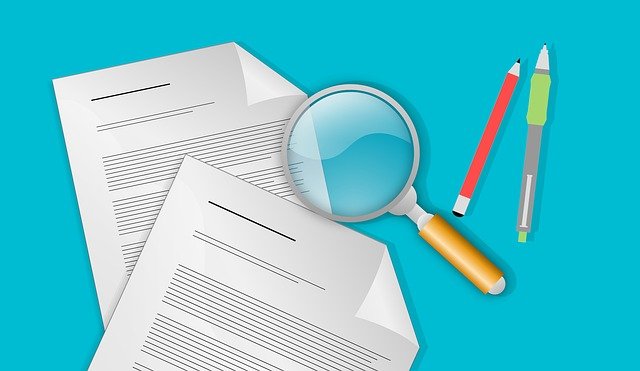
In most cases you can, through good sleuthing, find the budget a municipality has set aside for a specific project.
- Provincial Announcements
Often when Provinces announce funding for municipalities, they will have a press release and a link to find out which municipality received what amount for specific project(s). That’s the easiest way to find the budget for a project.
- Agendas & Minutes
If the municipality received funding for the project, Council will most likely have recently passed a resolution to approve the project. By searching the municipality’s Agendas/ Minutes section of their website, you can usually find the resolution about a month or so before the RFP was issued.
Personally, I start by looking at the Agendas and searching keywords, related to whatever the RFP has been issued for. (i.e. Service Delivery Review, Parks & Rec Roof Repairs, etc.). The Agenda will help you narrow down the minutes that contain the resolution Council passed – and the resolution will normally have the dollar amount approved for the project.
- Budget
If the municipality did not receive funding for the project, you may not find a resolution approving it. So, another way you can sometimes find the budget for a project is by finding the municipality’s annual budget on their website.
This is a bit harder to do if you’re not familiar with how a municipal budget looks, but look at the proposed expenditures for the current year, in the appropriate department and you may see the project noted separately in the annual budget.
For example, you would most likely find the budget for “Service Delivery Review” in the General Administration part of the budget, or “Roof Repairs” in the Parks & Recreation part of the budget, etc.
You can also check out the Special Budget Meetings of Council (again in the Agendas/Minutes section of the municipality’s website), and you may see mention of the project and how much Council wants to budget for it.
It takes time, and it’s not always easy, but in most cases, it is possible to find the budget the municipality has set aside for a project.
Happy Sleuthing Sherlock!
Got questions?
Contact Susan Shannon, Founder & Principal, muniSERV.ca
855.477.5095 or [email protected]


.png)

.jpg)



