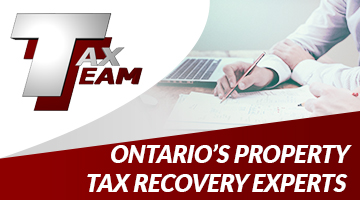Quick, we need to jump into a meeting. What’s the first thing that jumps into your head? If you’re like 47% of the respondents in a recent Igloo survey, you’re thinking things like “boring”, “necessary”, “tedious”, “useless”, “pointless”, “long”, etc. It seems that there is a lot of distain for meetings, which isn’t entirely unfounded.
Meetings are often seen as a necessary evil. When effective, they can help teams collaborate and stay on track, but if not well executed, they can lack productivity or get viewed as a waste of time. A recent study conducted by Verizon Business found that 89% of individuals thought that their meetings could be improved with better technology. So today, we are going to explore a few new technologies to get you some productive meeting time back in your day.
Tools for Scheduling meetings
CoreUM – Full Disclosure, our team built this software, but there are free plans available and we think it’s the best thing for meeting coordination.
The frustrations typically begin with one of the most difficult parts of the meeting process; the actual coordination of the meeting! If you’ve never been on the receiving end of a reply all email or mass communication thread, it typically goes something like this:
John – “Is everyone free Wednesday at 7:30pm?”
Bill – “Not at 7:30, but I can do at 6.”
Suzy – “Tuesday works better for me, I’ve got softball on Wednesday nights.”
Jen – “Can we do Saturday instead? But only before 2:30.”
Using a meeting scheduling app like CoreUM allows users to simply poll and coordinate available meeting times with invitees.
Step One – Provide meeting details (name, location, etc.) and propose a handful of dates and times.
Step Two – Select your invitees.
CoreUM takes care of the rest to gain consensus.
Your invitees select the times they’re available, allowing you to select the option with the most availability.
CoreUM is the only system on the market to include CORPORATE BRANDING, QUORUM and GROUP MANAGEMENT. Whether you are using CoreUM for organizing your next committee lunch, gathering the best dates and times for your annual golf trip, or planning your next corporate outing, CoreUM may become your favourite productivity application and revolutionize the way you organize meetings.
CoreUM is free to try the VIP subscription for 30 days. If you like CoreUM, use coupon code “muniserv” at checkout when upgrading to a corporate membership to receive 20% off of your first year of corporate membership.



OK it’s meeting time.
For hosting meetings
We love GoToMeeting. It’s a staple, been around forever, and almost everyone has some familiarity with the user interface. Simply create your meeting and send an invite link and you can instantly share your screen, have a video call, chat forum, record your call, and see who is engaged and paying attention. Yes, you are able to see when individuals click away from the tab that you are showing them. GoToMeeting isn’t free. You’re paying at least $26 per month in order to use the software.
Other options include Skype for Business (free if you use Microsoft Office 365), ON24 and Adobe Connect.
For keeping track of your ideas
Now that you have coordinated meeting times with CoreUM and began your GoToMeeting, which tool can you use during your meeting to keep track of your awesome ideas? We have a lot of experience with this area as we’ve tried a lot of different software packages. There are a couple of great options:
1. 1. Evernote – Evernote allows you to post lists, images, and ideas while also collaborating with your meeting attendees. The best part is it’s free to use, but in order to sync across multiple devices, you will have to purchase a paid membership ($46.99 to $120 per year). Their mobile app and search features are big sellers here. I personally store all of the PDF of important documents and manuals in Evernote so I can easily come back and reference them. They also have a handy chrome app that allows you to clip webpages and save them directly to Evernote. We did run into some issues with syncing when multiple individuals were editing the same note.
2. 2. Google Docs – If you want everyone to be able to edit your notes as you work, Google docs has you covered. Many individuals can contribute new ideas and edit documents in real time. Sometimes this can cause the “too many cooks in the kitchen” challenge. The best part is that the Google suite of products is free to use and corporate membership is only $50 per user per year. You don’t need to have a Gmail account.
3. 3. Basecamp – We love basecamp. Basecamp is more of a project management tool but If you need to collaborate on a project with internal and external individuals, it works amazingly well. There is a group chat (they call it campfire), a message board, schedules, tasks, to do lists, storage for documents and files, etc. they even have automated reminders. Project participants can get notification of progress and updates on the status of changes to the action items and to do’s in the projects. The reason it’s not number one on the list is because the cost is $99.
4. 4. OneNote and Microsoft Office 365. OneNote works similarly to Evernote but it’s the product from Microsoft. This means that it integrates into other Microsoft products. It will easily let you store meeting notes and agenda items as well as share those notes to other individuals in your organization.
All of these examples are inexpensive and can really help organize and structure your meetings. They’ll even let you upload pictures from that awesome brainstorming session.
Bonus tool – Consider not having a meeting using Slack
While I feel the most effective way to have a meeting is face to face, I know some companies are limiting the number of meetings they are having using productivity apps like Slack. Instead of getting together for a daily status meeting (or Scrum, for those in the Agile world), they use simple automatic reminders to ask the team what’s going on. Each person responds with their top priorities, from wherever they are. Managers scan the channel to address any questions, and it saves about 15 minutes of time per employee every day.
The Conclusion
These are just a few of the tools we use to try and make the meeting process easier and is by no means an exhaustive list. This won’t prevent your sales manager’s noisy dog from barking in the background when their working from home or your customer service manager from forgetting to put themselves on mute, but it is a start to make the organization easy.
Thanks for reading
CoreSolutions Software.