Have you ever had a meal, gone on a date, or enjoyed a vacation so good it made you never want to repeat the lower quality experiences you’ve had in the past? Why would you want to eat bad food, date a loser, or suffer scratchy hotel sheets when you knew there was a better way for you to live and you could keep living that way? That ah-ha moment is the same realization that happened with corporate site selection during COVID, and why professionals will not go back to the old way of doing business.
The global pandemic was a disaster for business expansions and relocations, including foreign direct investment (FDI). The data is clear that these projects declined significantly as a result of the COVID pandemic, just like the overall economy. It was natural that businesses were unsettled by the economic upheaval, so they were uncomfortable making multi-million-dollar corporate location decisions without physically and personally “kicking the dirt” as part of their due diligence.
Economic developers couldn’t physically travel to meet with businesses considering a prospective location expansion into their community, especially internationally, due to legal restrictions. Likewise, corporations weren’t travelling to meet with real estate developers or EDOs. The risk was too great; death from a virus or becoming quarantined outside of a home country made even aggressive businesspeople reconsider traditional operating procedures.
When traditional business practices fail, new strategies get implemented to overcome the obstacles; no companies want to be stuck being unable to take action to move their company forward, even in an unprecedented pandemic. And that’s exactly what happened with corporate expansions and site selection projects.
The only way to do site selection analysis leading to corporate location expansions in a non-physical world was to go digital. As a result, business, corporate real estate, and economic development engaged in a test of purely digital site selection out of necessity. But the result of the experiment was that it worked. The outcome of this positive result is that many businesses are discovering there is an alternative and better way to do site selection.
Of course, the transition toward online site selection has been a gradual trend that has been growing for decades. The difference is that COVID was a stress test to see if corporate site selection could be accomplished 100% digitally. Like other industries, this trial-by-fire accelerated trends and is normalizing new practices into standard operating procedures.
Digitization was not an experiment and trial run that was unique to economic development:
- Digital transformation was accelerated in all industries
- Work from home was a theory that is now permanent or hybrid for many office workers
- PriceWaterhouseCooper’s survey of CEOs showed automation is here to stay and so is adapting the customer experience
Like these other digital experiments, digital site selection has revealed new advantages and proven theories. Digital site selection:
- Enables companies to consider more communities faster
- Communities can be more easily compared with objective and consistent benchmark data
- Assumptions about the need for in-person were proven incorrect and that they were replaced with web meetings
- Taking multiple web meetings gets more accomplished and is faster than flying and driving to numerous in-person meetings
- Economic development GIS site selection software met the challenge to deliver relevant location information and site selection analysis in real-time
Two key reasons that companies will not go back to the old way of doing site selection are 1) they have discovered digital is an acceptable/preferable alternative and 2) their success story is being amplified in awareness to CRE peers and CEOs in other companies through mainstream media.
What does this new digital reality look like for the process of site selection? How are site selectors themselves doing things differently? Join us tomorrow for Part II of How COVID-19 Permanently Digitized Site Selection.


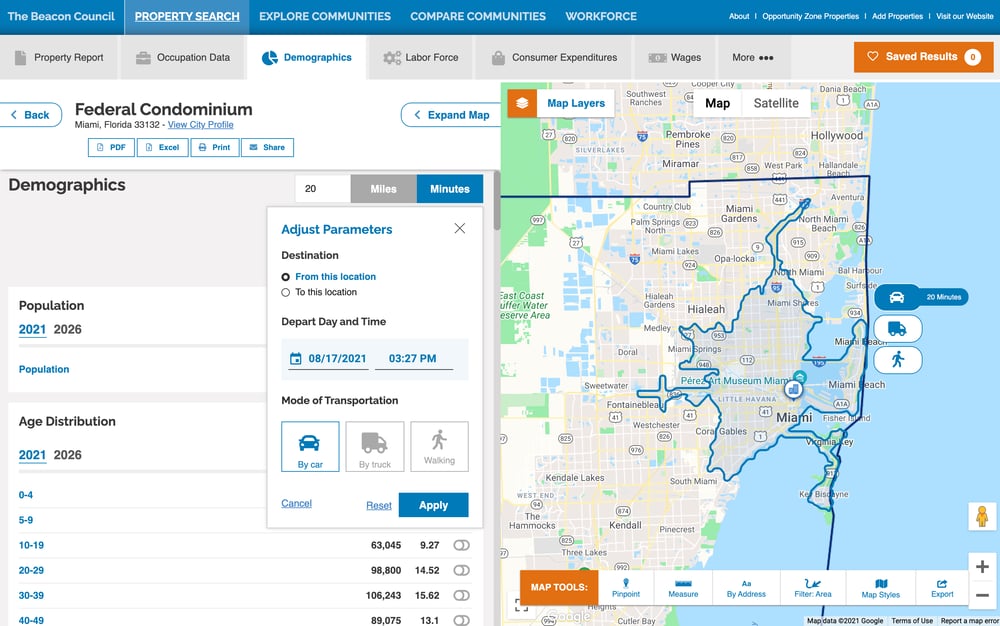
 ZoomProspector is available to answer questions 24/7 from anyone who comes to your website, whether they’re a potential investor, site selector or local entrepreneur. The industry’s leading GIS web tool for economic development can always be relied upon to offer accurate, up-to-date information in clear, visually compelling ways. And while it can’t crack a clever joke in meetings, celebrate birthdays or join co-workers for drinks after work, it will also never take a vacation, steal your lunch from the fridge or leave the coffee pot empty.
ZoomProspector is available to answer questions 24/7 from anyone who comes to your website, whether they’re a potential investor, site selector or local entrepreneur. The industry’s leading GIS web tool for economic development can always be relied upon to offer accurate, up-to-date information in clear, visually compelling ways. And while it can’t crack a clever joke in meetings, celebrate birthdays or join co-workers for drinks after work, it will also never take a vacation, steal your lunch from the fridge or leave the coffee pot empty.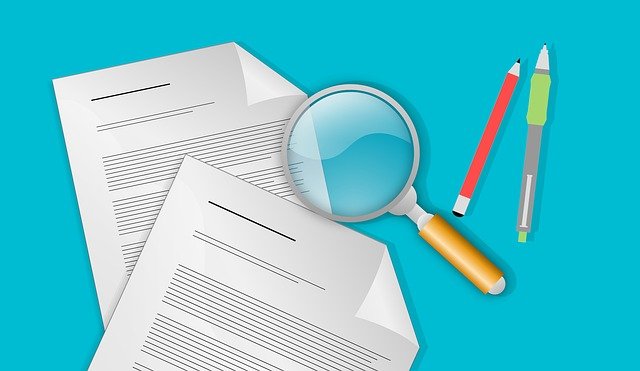
.png)
.jpg)




